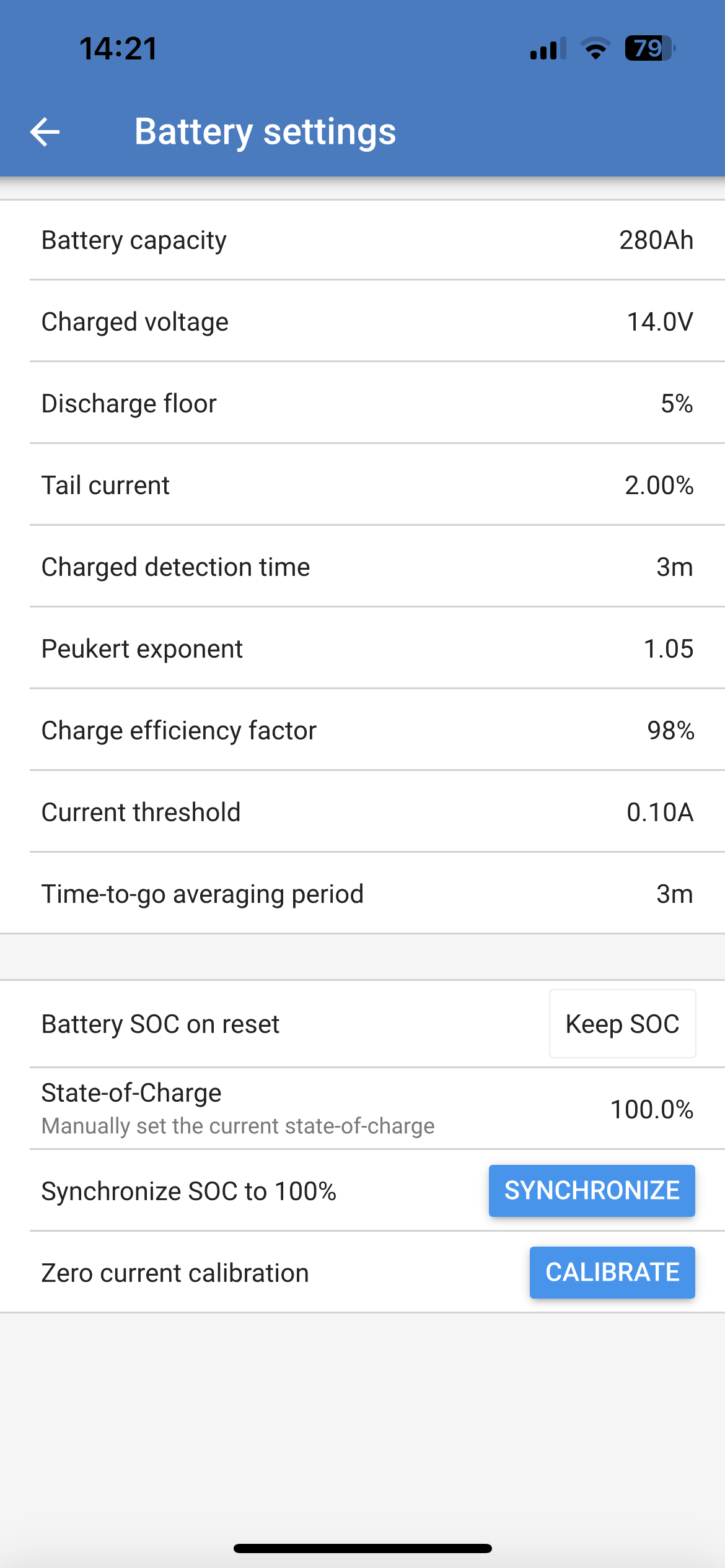Overview
The Victron Smart Shunt is a great piece of kit that can integrate with a Victron Cerbo GX to give you information on the State Of Charge of your battery as well as allow you to see that same information on the Bluetooth app.
In order to get the best information out of your shunt and/or Cerbo GX you need to configure the battery settings correctly.
The purpose of this document is to outline the settings that we would recommend for you to get the most out of your Smartshunt. These are the settings that we use with great success on a number of our installs - workshop systems & personal motorhomes.
We hope that this document will help you to get the most out of your Victron SmartShunt.
Before we even get to the settings, please note that these three parameters work together to determine when your battery is at 100% State of Charge (SOC):
Charged Voltage
Tail Current
Charged Detection Time
Battery Capacity (Ah)
Default setting: 200 Ah
Range: 1 - 9999 Ah
Step Size: 1 Ah
Our setting: 280Ah
This parameter is used to tell the battery monitor how big the battery is. This setting should already have been done during the initial installation. The setting is the battery capacity in Amp hours (Ah).
This setting is relatively simple, if you have a single battery it’s really easy (the stated capacity of your battery in Ah) If your battery capacity is stated in Kwh then divide by the voltage of your battery.
If you have multiple batteries simply add the capacities together.
Common LiFePO4 values are: 100Ah, 230Ah, 280Ah and 300Ah. There are of course variations of this.
Charged Voltage (v)
Default setting: 0v
Range: 0v - 95v
Step Size: 0.1v
Our setting: 14.0v
The battery voltage must be above this voltage level to consider the battery as fully charged. As soon as the battery monitor detects that the voltage of the battery has reached the “charged voltage” and the current has dropped below the “tail current” for a certain amount of time, the battery monitor will set the state of charge to 100%.
The Victron manual states: The “charged voltage” parameter should be set to 0.2V or 0.3V below the float voltage of the charger.
Let’s flesh this out a bit as getting it wrong usually causes the shunt to report 100% SOC too early (i.e. it’s still accepting charge).
Before we even get to the SmartShunt settings you’ll want to make sure your BMS and charger are similar. In our case, we set our JK BMS with active balancing to 3.55v high-volt-disconnect (per cell meaning a total of 14.2v for the battery). This is also the default for a Victron Multiplus when LiFePO4 is chosen.
In fact, if you choose the LiFePO4 setting for most Victron chargers the default bulk charge voltage for a 12v system is 14.2v. In this case, set the Charged Voltage in your shunt to 14.0v or even 14.1v.
If your LiFePO4 cells are slightly out of sync (i.e. the diff between highest and lowest cell exceeds 0.1v) then drop the Charged Voltage down to 13.9 or even 13.8.
Discharge Floor (%)
Default setting: 50%
Range: 0 - 99%
Step Size: 1%
Our setting: 5%
Helps to calculate remaining time of battery (based on current rate of discharge … hmmm the current current). Basically this is the amount (in percentage) that you want to not be part of the normal 100% of usable energy in your battery.
For those that want to make their battery last longer (ie. get as many cycles out of it as possible) then increase your floor to 10% or 20%. For lead acid you will want at least 50%
Tail Current (%)
Default setting: 4%
Range: 0.50 - 10.00%
Step Size: 0.1%
Our setting: 2.00%
The battery is considered as “fully charged” once the charge current has dropped to less than the set “Tail current” parameter. The “Tail current” parameter is expressed as a percentage of the battery capacity.
Remark: Some battery chargers stop charging when the current drops below a set threshold. In these cases, the tail current must be set higher than this threshold.
As soon as the battery monitor detects that the voltage of the battery has reached the set “Charged voltage” parameter and the current has dropped below the “Tail current” for a certain amount of time, the battery monitor will set the state of charge to 100%.
Charged Detection Time (m)
Default setting: 3 minutes
Range: 0 - 100 minutes
Step Size: 1 minute
Our setting: 3 minutes
This is the time the “Charged voltage” and “Tail current” must be met in order to consider the battery fully charged.
Peukert exponent
Default setting: 1.25
Range: 1.00 - 1.50
Step Size: 0.01
Our setting: 1.05
Set the Peukert exponent according the battery specification sheet. If the Peukert exponent is unknown, set it at 1.25 for lead-acid batteries and set it at 1.05 for lithium batteries. A value of 1.00 disables the Peukert compensation. The Peukert value for lead- acid batteries can be calculated.
Charge efficiency factor (%)
Default setting: 95%
Range: 50 - 100%
Step Size: 1%
Our setting: 98%
The “Charge Efficiency Factor” compensates for the capacity (Ah) losses during charging. A setting of 100% means that there are no losses.
A charge efficiency of 95% means that 10Ah must be transferred to the battery to get 9.5Ah actually stored in the battery. The charge efficiency of a battery depends on battery type, age and usage. The battery monitor takes this phenomenon into account with the charge efficiency factor.
The charge efficiency of a lead acid battery is almost 100% as long as no gas generation takes place. Gassing means that part of the charge current is not transformed into chemical energy, which is stored in the plates of the battery, but is used to decompose water into oxygen and hydrogen gas (highly explosive!). The energy stored in the plates can be retrieved during the next discharge, whereas the energy used to decompose water is lost. Gassing can easily be observed in flooded batteries. Please note that the ‘oxygen only’ end of the charge phase of sealed (VRLA) gel and AGM batteries also results in a reduced charge efficiency.
Current threshold (A)
Default setting: 0.10A
Range: 0.00 - 2.00A
Step Size: 0.01A
Our setting: 0.10A
When the current measured falls below the “Current threshold” value it will be considered zero. The “Current threshold” is used to cancel out very small currents that can negatively affect the long-term state of charge readout in noisy environments. For example, if the actual long-term current is 0.0A and, due to injected noise or small offsets, the battery monitor measures 0.05A the batery monitor might, in the long term, incorrectly indicate that the battery is empty or will need to be recharged. When the current threshold in this example is set to 0.1A, the battery monitor calculates with 0.0A so that errors are eliminated.
A value of 0.0A disables this function.
Time-to-go averaging period (m)
Default setting: 3 minutes
Range: 0 - 12 minutes
Step Size: 1 minute
Our setting: 3 minutes
The time-to-go averaging period specifies the time window (in minutes) that the moving averaging filter works. A value of 0
(zero) disables the filter and gives an instantaneous (real-time) readout. However, the displayed “Time remaining” value may fluctuate heavily. Selecting the longest time, 12 minutes, will ensure that only long-term load fluctuations are included in the “Time remaining” calculations.
Battery SOC on reset
This defines what the shunt should report after each time the battery is turned back on when it has been off (i.e. the shunt also turns off)
The options are:
Keep SOC
Clear
Set to 100%
We choose to “Keep SOC”
Synchronise SoC to 100%
This option can be used to manually synchronise the battery monitor.
In the VictronConnect app press the ”Synchronise” button to synchronise the battery monitor to 100%.
Do this if you know the battery is 100% and, for some reason it’s not being reported as such. This can happen under a few scenarios:
First time the shunt has been connected
Your charger/s don’t ever get to the voltage where the BMS turns charging off.
Zero current calibration
This option can be used to calibrate the zero reading if the battery monitor reads a non-zero current, even when there is no load and the battery is not being charged.
A zero current calibration is (almost) never needed. Only perform this procedure in case the battery monitor shows a current while you are absolutely sure that there is no actual current flowing. The only way to be sure is to physically disconnect all wires and cables connected to the SYSTEM MINUS side of the shunt. Do this by unscrewing the shunt bolt and removing all cables and wires from that side of the shunt. The alternative, switching loads or chargers off, is NOT accurate enough as this does not eliminate small standby currents.
Closing
We hope that this document has been helpful for you. As always, if you have any questions or if there’s anything we can help with, please get in touch with us on hello@offgridpower.solutions